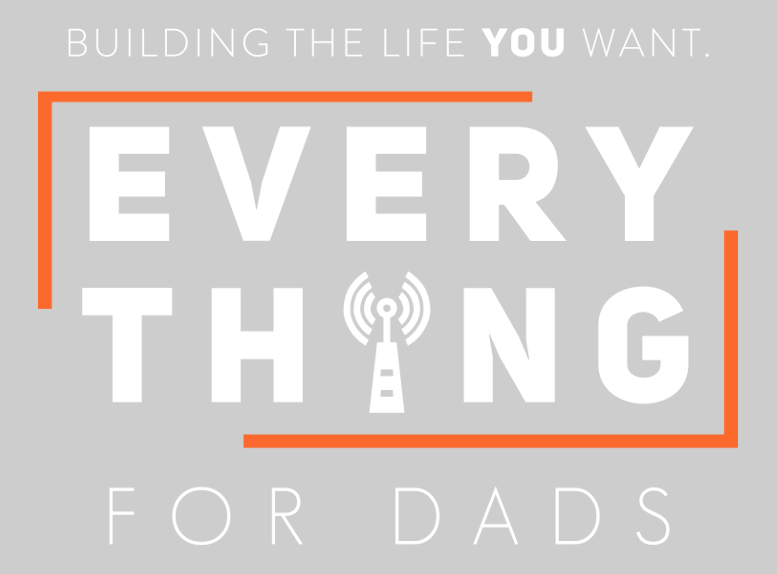6 Ways To Avoid Inappropriate Content For Children Online
Being a parent in the 21st Century is, quite honestly, terrifying. Sometimes it feels like you need superhuman abilities to parent this generation. Factor in the proliferation of smartphones and easy access to the internet. Granted, it has advantages and disadvantages. But it makes parenting harder because you never know what kids are doing online these days.
Our kids have access to so much content in the digital space. It can be next to impossible to know precisely what they're looking at every single minute.
Fortunately, there are ways to avoid inappropriate content for children online. We will share with you some of them below.
1. Start By Having a Conversation
A child who is old enough to access content on the internet is one you can have a conversation with. Transparency and coming from a place of understanding can achieve a lot.
Talk to your little ones about the dangers they may face while online. Warn them about sharing personal information like a home address and phone numbers. They must especially be watchful when using social media platforms.
It is essential to teach them how to see signs of predators. Also, let them know what to do if one approaches them.
If you have teens, expect a few eye rolls and sighs from the all-knowing kids. However, it is better to have the conversation than pretend you don't know what is out there.
2. Involve Other People in the Conversation
Get to know who your kid's friends are. Next, ask to meet the parents and broach the subject to the kids together. You may be strict about internet usage in your house. However, when they go to their friends, they have complete access. Parents, schools, and communities must come together for the best results.
It is also important to take time to listen to the kids. The new generation has grown up with the internet, while parents are playing catch-up. They have a lot of knowledge about different apps and online activities.
3. You Have the Right to Monitor Internet Usage and Block Inappropriate Sites
If you grew up in the olden days, they were lines or phrases you associated with your parents. Perhaps one of them was 'as long as you are under my roof, you live by my rules.' A simple look would have you backing down so fast.
The new generations may sometimes use lines like "you are invading my privacy." Others may even throw in "it is none of your business" when you ask for information.
But, when it comes to the internet, personal privacy may need to take a backseat. It is essential to monitor what sites your kids visit. One way to do this is to install a residential proxy.
Organizations and educational institutions install proxies to help with controlling and monitoring internet usage. With simple configurations, you can restrict or deny access to specific sites. You also get reports or logs on web requests. It allows you to know what your kids are up to when online.
Once you do, it is important to set boundaries. Be very specific about the sites you will allow them on. But, accompany your rules with a reason; otherwise, they may rebel.
4. Take Advantage of Parental Control Apps
Parental control apps exist for a reason, so why not take advantage of them? Install them on desktop and smartphone devices.
The good news is that there are tons of parental control options available. You get to track your kids' activities and restrict those you are not comfortable with.
Internet service providers and web browsers also have parental controls. Google, for example, has the Safe Search filter that lets you block out sexually explicit material. Unfortunately, this would only work for younger kids who will not know how to disable it.
Getting parental controls through your broadband provider may be the best option. Any device that is using the wifi or broadband gets protection. You can easily configure the settings to what works well for you.
5. Restrict Internet Usage to Only When You are Around
If you have kids under the age of eight, consider sitting with them or near them when using the internet. It is also a good idea to impose strict timelines regarding how much time they can be online.
Restricting internet usage may be difficult if you have older kids. But, there are some things you can try. The first thing is to only allow computer or smartphone usage in open areas. This works well for children ranging from age 8 to 13.
It means you will have to ban the use of such in their rooms. But the beauty of this tough move is the kids are less likely to visit inappropriate sites if everyone or anyone can see them.
Only allow for wifi access on smart devices when you are around. You will need to set the devices to forget the connection so that the kids can't use the internet anytime they feel like.
6. You Cannot Model Behavior from Speech Alone
You are constantly teaching your kids safe internet usage. However, if your actions completely negate everything you teach, then your kids might just do the same. Remember, your kids will mimic your behavior. They watch what you do online and copy it.
Your browser history cannot be full of porn or gambling sites. Yet, you tell them it is inappropriate to visit such. You cannot be telling them not to share too much information online, yet you do it on your platforms. Set the example you want your kids to follow by what you do when online.
Final Thoughts
The reality is that there is a lot of content in the digital space. Some of them may not be appropriate, depending on the age of the person viewing them. Yet, it can be very challenging to monitor the online activities of the kids.
We have, however, shared 6 tips you can try. Start by having an honest conversation with the little ones. Teach them about how to be safe when online and what to do if they feel threatened.
The responsibility falls on you as the adult to monitor and keep track of their activities. Installing parental controls and blocking inappropriate sites are possible using the right apps. Restrict how much time the kids have online and where they can use smart devices.