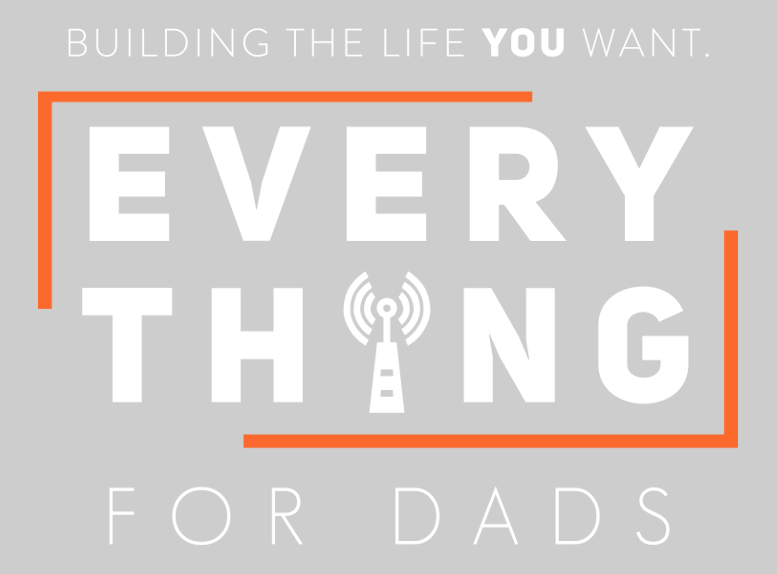Avoid Videoconferencing Fails With These 5 Tips
In 2017, university professor Robert Kelly was discussing South Korean politics live on a BBC interview from his home when his swag four-year-old daughter Marion and one-year-old-on-a-rolling-chair James barged into the interview room to the surprise and amusement of the whole world.
Mom, who was recording the interview in the other room, upon seeing her own kids enter the frame, rushed to the room to initiate damage control. But it was too late.
In 48 hours, the video went viral and became an epic cautionary tale for millions of work-at-home parents around the globe to not forget to lock your doors when taking boss calls. Luckily for Mr. Kelly, his turned out to be an adorable fuss. But it’s not often the case for most video-call fails.
As a work-at-home parent, you can expect videoconferences to be a normal part of the work week. But securing the right videoconferencing equipment is only half the job. Ensuring flawless communication with your team entails more than a little bit of caution and striking the balance between personal and professional.
Avoid humiliating and career-annihilating video conferring fails by following these tips.
The Mute Button Is Your Friend
Errant noises can easily be picked up by your microphone, especially if your home office is an immaculate space of silence. The simplest noises can create displeasing sounds that can clutter the call and annoy the other people at the other end of the line.
Before you go online, get familiar with the controls of your equipment. Locate the mute button, and be sure to turn it off when you are not talking. Wait, for a few seconds at the very least, for somebody else to stop talking before you say something because it’s not uncommon for distant calls to have a delay.
Establish a Routine
Mr. Kelly’s interview is quintessential of the most common video-call mishaps. You forgot to lock your doors, and your toddler comes raiding the space, squealing for attention. Your boss may take the incident lightly when you apologize, but it’s not something you’d want to happen repeatedly in the professional space.
See to it that you have an established system that mitigates these kinds of incidents. For instance, you can schedule activities that your kids can do while you sneak in for a couple of work hours. Close your home office doors when it’s time to work.
Distract Your Pets
Like small children, your pets can be (way more) unpredictable. If you happen to be engaged in an important company call, having your lovable shih tzu disrupt the whole meeting audio with her adorable yaps and snarls isn’t something that everybody will find welcome.
Not only that. A cat rolling on your keyboard or an overactive ferret can easily wreak havoc in your workspace, upset mugs full of water, accidentally delete files, and perhaps even cause an unhealthy amount of distraction for you to properly concentrate on the work at hand.
Keep them properly occupied and locked out of your workspace, if possible.
Always Consider the Possibility of Screen Sharing
Your personal computer is basically your digital home. And just like its physical counterpart, there are a lot of things in it that are not necessarily for public viewing.
During your videoconferencing preliminaries, include in your checklist to clean your screen so that it’s clear of any clutter or private elements for when you need to project it to your teammates or boss later.
If possible, keep your files organized, close browser tabs that don’t have anything to do with the meeting, and make sure you know where things are. This will help you breeze through required files and prevent any embarrassing occurrences, like accidentally projecting a GlassDoor page you opened to write a not-so-good review of your company.
Observe Formal Chat Etiquette
During a conference call, sidebar chat tools can be helpful for communicating messages that are supplementary to the meeting proper. But it can also be easily abused and distract the team from what’s happening in the call.
So observe professionalism in the chat space. Relevant concerns like if you want to get a copy of the presentation or notify others that you are currently having technical difficulties are valid reasons to revert to chat.
Otherwise, don't lead others into the rabbit hole by starting non-meeting-related topics like the weather or the latest Hollywood gossip, no matter the level of confidence you already have with your teammates.
Final Word
The key to avoiding videoconferencing fails is to keep your focus. As a work-at-home parent, you can easily get distracted by your personal obligations. This is why learning to establish boundaries between work and household is so important.
Use these tips as a checklist for every time you need to connect.