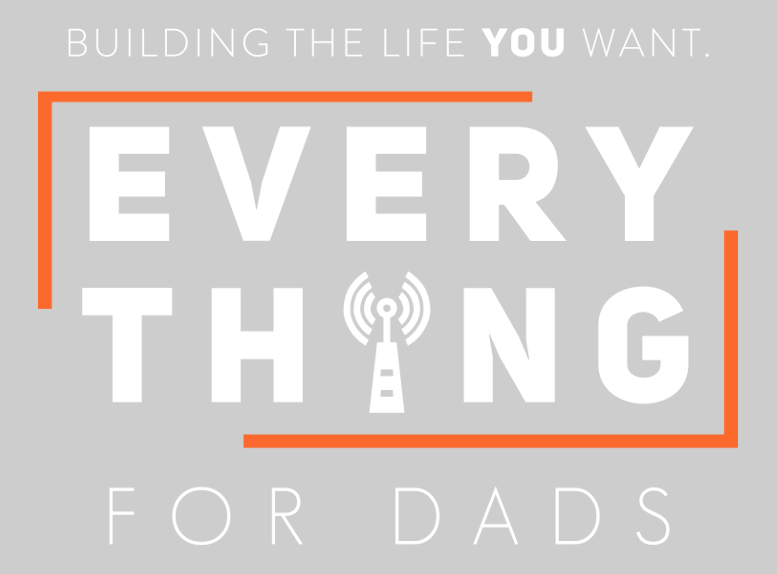Computer Buying Tips When Selecting A New Computer For Your Kids School Work
By Guest Contributor Peter Pane
(Image: iStock)
If you’re one of those fathers who lacks in the computer science department, trying to buy a new PC for your kids to do school work on can seem like an insurmountable task. Fortunately, there are some ways to narrow down the search in order to make the purchase less difficult than constructing your kid’s papier-mâché volcano for the school’s science fair.
So, before you head down to your local tech store, or browse online for some cyber deals, check out the following tips on how to select a new computer for your kids to do their school work on:
Functionality
Keep in mind, the goal of this computer is for the kids to successfully do their school work on. This isn’t a computer for you or the rest of the family. Start by eliminating all computers designed for gamers, independent film producers, small businesses and any other specific niche. Focus on the computers that have the basics like internet access, are compatible with school programs, comes with software for typing papers like MS Word, has USB capability, and can easily hook up to a printer.
Up-To-Date
Even though you’re only looking for a computer with the ‘bare-bones’, you definitely want to purchase a computer with current software. For example, make sure that you get a PC that comes with the latest edition of Windows. Outdated operating systems can cause conflict with some software and may be prone to newer viruses. When replacing your old equipment remember to take it a certified electronics recycling center, and help Mother Earth and the environment.
Virus Protection
When buying a new computer, always look for one that comes with a reliable, trustworthy anti-virus program. This will save you money on having to buy a separate program. Additionally, it will give you the peace of mind in knowing that the kids will be safe when browsing the Internet. With so many cleverly disguised malware and viruses, browsing the internet it can be disastrous without protection.
Horsepower
As men, we love horsepower. Whether it’s our cars, the lawnmower or even a blender - we love the power. Keep in mind that this computer is for the kids to do homework on so, it doesn’t require the power that you may desire. You don’t need a computer with a lot of RAM or a lightning fast processor. Choose a PC that with enough power for smooth web browsing and multitasking.
Ease-Of-Use
Kids don’t need fancy computers with touch screens, numerous passwords and a wide range of advanced settings. What they need is something that’s easy to turn on or off, has a large enough monitor to see their work and browse the web. The last thing you want is to have to run into their room every 5 minutes because they don’t know how to operate the computer. Keep it simple.
Price Tag
This might be the biggest factor for some fathers. However, using this as the only factor can be a huge mistake. Use the computer’s price tag as a starting point, but focus primarily on the functionality and needs instead of the dollar amount. When you start cutting down on power, functionality and size, you will see the savings. Or else, for more extra savings you can use Debenhams while ordering
Size And Space
Where will you put the computer when you bring it home? If the kids have their own homework desk then make sure that the computer will fit properly. This means that you might need to cut down on the size of the tower and monitor to ensure a smooth fit. Nowadays, some computers have thinner towers for the space-conscious consumers. However, if trying to cut down on the space increases your price tag, then throw that hunky PC tower on the floor next to the desk.
Complementary
As mentioned earlier, check with your kids’ school to see what kind of programs they use. This will help to create a smooth transition from in-school work to homework, as the kids will already have an understanding of how to use the programs.
Sustainable
The tech world is constantly evolving, which makes computers and their software become outdated overnight. With this in mind, choose a computer that will be relevant for a few years. Make sure that, as the kids get older, the computer will still be an efficient tool for the kiddos to do their school work on.
Warranty
If the computer does not come with some kind of warranty or refund, then keep looking. Never purchase a computer without a warranty for the entire PC and/or the components.
Extra Components
If possible, try to buy a new computer that comes with extra components like a printer, wireless keyboard and mouse. If you purchase one that doesn’t come with these items then make sure it’s compatible with these types of components. Also, make sure the computer monitor doesn’t have a built-in web cam.
Ask Questions
As men, especially as fathers, we tend to forget how to ask someone for help. In the tech world, this could be disastrous. There’s nothing wrong with asking a salesperson for some assistance, especially when you know very little about computers. Pride can break the bank. Armed with knowing what the kids need prior to shopping for the new PC, will ensure that you know what questions to ask to guide you in the right direction. Are you ready to buy a new computer?
With over 30 years in the IT industry, Peter Pane has helped many people overcome their IT problems by providing effective problem solving solutions. Peter is an IT consultant who initially started out as a computer programmer within the finance industry maintaining and developing large applications. Across his time working in these industries, Peter began to devise new ways to get better results for his customers. This lead him to become fully qualified in IT Service Management. He currently holds an ITIL Expert (V3) qualification. Today Peter is the owner of a Jim's Computer Services franchise in Drouin. He works with small to medium businesses so they can get the most out of their technology, what they want to achieve, and what they own in today’s world. His aim is to help all businesses gain value from all technologies that are available to them for maximum results.
This is a post that may contain sponsored links