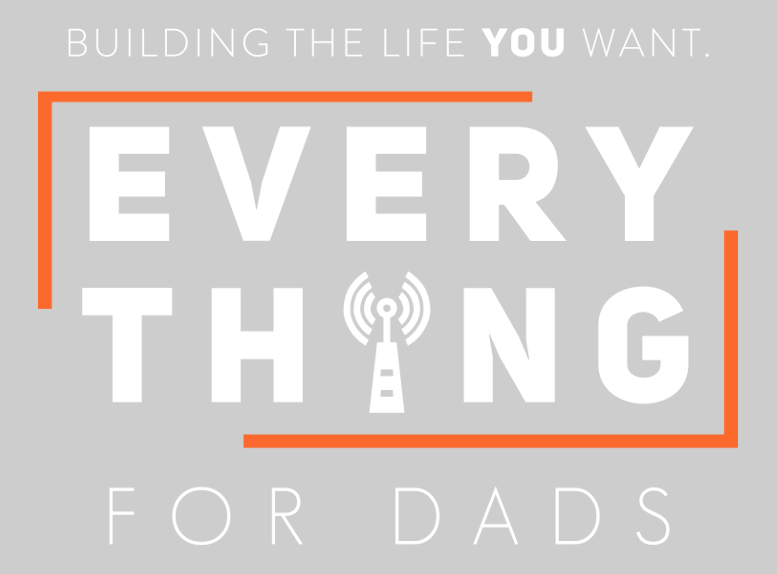How To Monitor Child's Activity On The Laptop
Every parent wants to ensure their kids are protected from all the evil in the world. From ensuring your kids are safe on the streets to taking maximum precautionary measures when you’re leaving to be at their home, there is so much that parents have to think through.
But have you ever thought about how you will protect them with all the unwarranted and inappropriate content on the web? It is the first thought that crosses many parents' minds when they buy their kid with their first kid’s laptop.
Considering how laptops and tablets have become an essential part of everyone’s life in the digital era, ensuring maximum safety for your children while playing computer games or surfing online has become challenging. However, it is possible.
There are a few very efficient ways to ensure you monitor your child’s activity on the laptop. Want to know what those are? Continue reading.
Why Must You Monitor Your Child’s Activity on a Kid’s Laptop?
It is pretty usual for you to feel conscious about your child’s safety when surfing online. However, we think the most important thing to teach our kids in this era is the internet or digital literacy, meaning how to stay safe on the internet.
Computers, laptops, tablets, and smartphones all have the same features. And they can be used for good or bad purposes. You need to be careful if your child is using your laptop for educational purposes. The gadget can be used for activities not safe for kids or even adults.
With the growth of social media and advertisements, you will never know what your child may find on the browser while doing educational research or playing computer games.
Some of the risks involved include,
Access to inappropriate content
Talking to strangers
Cyberbullying
This is where a kid’s laptop is a better choice. It offers easy-to-use parental control features that prevent kids from accessing ethically and potentially harmful sites. Moreover, you can also install monitoring apps to enhance control over the information your child is exposed to.
Monitoring how they use their laptop or tablet will allow you to limit screen time and set app timers to ensure your kid’s efficiency isn’t compromised. For instance, if your child has to go to school in the morning, having app timers will ensure they won’t waste their time on the gadget and will go to bed on time.
But, of course, it is always essential to set boundaries for your kids, and there are various advantages to monitoring your child’s laptop activity.
5 Ways to Monitor Activity on the Children's Laptop
If you’re wondering how you can monitor your child’s activity on their laptop, you would be thrilled to know there are various ways to do it.
When purchasing a laptop for teenagers or kindergarten students for the first time, you can install programs that will give you complete control of the device. It will also ensure that you can monitor your child's activity anytime.
We have put together a list below to help you monitor your child’s gadgets.
1. Disney Circle Internet Parental Control Device
The top parental control device that most parents recommend is the Disney Circle Internet Parental Control Device. This device works just like a Wi-Fi router and allows the user to control all the devices connected to the Wi-Fi network.
This device gives you the peace of mind that your children cannot access inappropriate content on Google or any other search engine. You can also set screen time limits and customize the program to manage your child’s activity completely.
2. FamiSafe Computer Monitoring Software
The FamiSafe is one of the best ways to monitor activity on a child’s computer. This software allows you to track your child’s browsing history, block specific desktop applications, and prohibit porn or other adult content from surfacing.
Also, if you’re trying to find software to help rid your child of their addiction, then FamiSafe has covered you. It will allow you to set an app and screen timer to restrict your children from overusing their gadgets.
The app works amazingly well on various operating systems, including iOS, Windows, and Android.
3. Family Time
Family Time is another application that will let you monitor your baby’s activity on their tablet or smartphone. In addition, it offers browser history tracking and information on various other social media applications.
You must download and install the app directly from Google PlayStore or AppStore on Android and iPhone/iPad. After the installation, the app will take you through a detailed guide where you can set all the restrictions and offer your child absolute security against cyber threats.
4. Bark Parental Controls
Another great way to limit screen time and have maximum control over the dangerous content available on the internet is via Bark Parental Controls. You must plug the device into your current Wi-Fi router and adjust the connected devices regarding recommended content use.
It’s effortless to set up and takes no longer than 5 minutes for installation. Once done, you can protect your kids from harmful content available on the internet while limiting their screen time.
5. Monitor Manually
Lastly, if you aren’t tech-savvy and would instead go for a simple and easy way to monitor your child’s laptop, then you can do so manually. This means you won’t get help from the latest technology and can use old-fashioned ways of monitoring laptop history and apps.
You can start by going through your child’s browsing history. Look at all the websites they browsed and assess how familiar they are. If everything checks out, then there is nothing for you to worry about
.
Final Verdict
We understand how worried you may be regarding your child’s safety on the internet, which is why we decided to talk about a few ways to secure their tablets and laptops. Remember that whether you’re buying a kid’s laptop or an adult gadget, installing these preventive measures is imperative in any case.
You must have complete parental control over their devices so they don’t fall prey to the evil people sell on the web. You never know what your child could be doing on the internet, which is crucial to keep a check.
We hope this article offers maximum insight, and now you can efficiently monitor your child’s activity on their laptop or tablet.