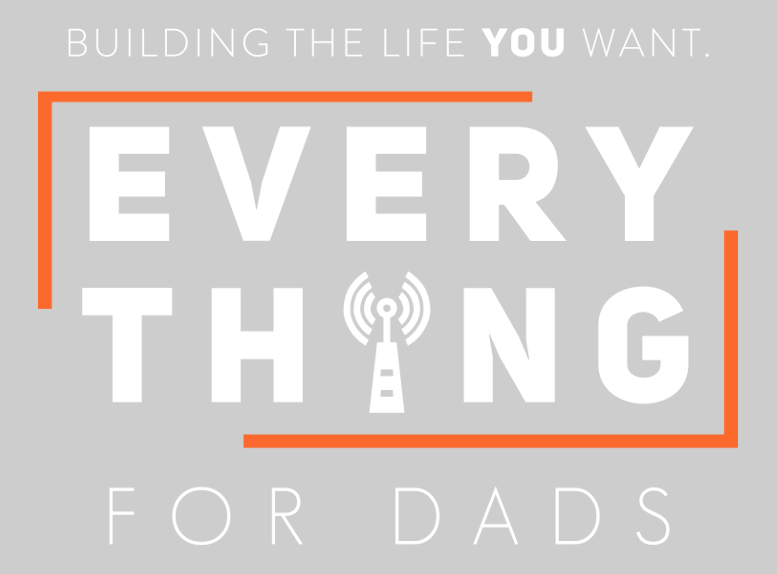Keep Your Treasures Safe For When You Return | After the Blaze
Wildfire smells different. You know this is not your neighbor’s barbecue, you know this is not a bonfire, you know it’s time to go! What about the things left behind? What do you grab when fleeing to safety? You may have an emergency bag prepared for these situations, but what about all of the pictures and memorabilia hung on the walls, stored in shoe boxes or scattered around the house on various computers and thumb drives?
As we rapidly approach another fire season, take a moment to reflect on how you would feel if your irreplaceable photos were lost or damaged in a wildfire. Over the last few years, wildfires have increased in both frequency and severity devastating more land, life and property. According to the National Interagency Fire Center (NIFC), approximately 4.7 million acres burned in 2019 nationwide. The California Department of Forestry and Fire Protections (CAL FIRE) reported that 732 structures were damaged or destroyed in California alone. CAL FIRE also shared that Fire Season is starting earlier and ending later, with an estimated increase of 75 days.
Fall is traditionally fire season in California, as the Diablo winds in the north and Santa Ana winds in the south blow down the hillsides and across land that has dried out from the summer heat. Extreme winds make the vegetation especially flammable, and threaten to whip up flames and carry hot embers further and faster, creating new “hotspot” fires across the landscape.
How to Safeguard Your Memories during Fire Season
1. Inventory Overview - Grab a notepad and take a look around home. Inventory and document your collection of photos, memorabilia, video/audio tapes and film reels. Write down a general summary of items and the current location. An example is: 2 shoeboxes of photos, 1 carousel of slides and 3 photo albums in the guest room closet.
2. Consolidate - Using the “inventory overview” in step one, revisit each location, one at a time, and begin grouping items into categories by type. Start by selecting categories from the following list: photo albums, scrapbooks, print photos, memorabilia, slides, video tapes and audio tapes, film reels, thumb drives and memory cards, CDs and DVDs, hard drives, computers and laptops. Label each group and separate items until you’ve reviewed and grouped everything.
3. Transfer Digital Items - We recommend purchasing a new, 1 TB external hard drive. Format it for a Mac, a PC or both depending on your hardware. Transfer data from each digital media item to this central location. Remember to include online accounts and photos on your phone.
4 . Digitize & Convert - Prep photos and memorabilia for digitizing, by organizing items chronologically and by event, removing duplicates, and those that don’t tell a story or are of poor quality. The print photos, memorabilia and slides can then be digitized and video tapes and film reels can be converted to a format that can viewed and stored on your external hard drive.
5. Preserve - It is best practice to backup your collection in three places. Your external hard drive is one! Keep this in a fire safe, when not being used. Your second location should be an online site that will enable you to view, share, upload and download your photos. The third location can be a more general backup such as Backblaze. This plan provides multiple backups to keep your photos safe for years to come.
During a wildfire, your family is your priority. Protect their memories and your legacy ahead of time and focus on protecting the lives of your loved ones and the community when disaster strikes.
We salute those who fight for our safety - firefighters, our military, law enforcement and healthcare workers. When these heroic men and women return to their families after tirelessly and bravely fighting for our safety, we don’t want them to mourn the loss of their lifetime of treasures, but be thankful that their family, and their memories, are safe.
About the author: Rachel Arbuckle is a 2014 Cocos Fire survivor, Navy Veteran and CEO of 2000 Paces Photo Organizing. She and her team work with clients to preserve photo and video memories before the fire season, and throughout the year.