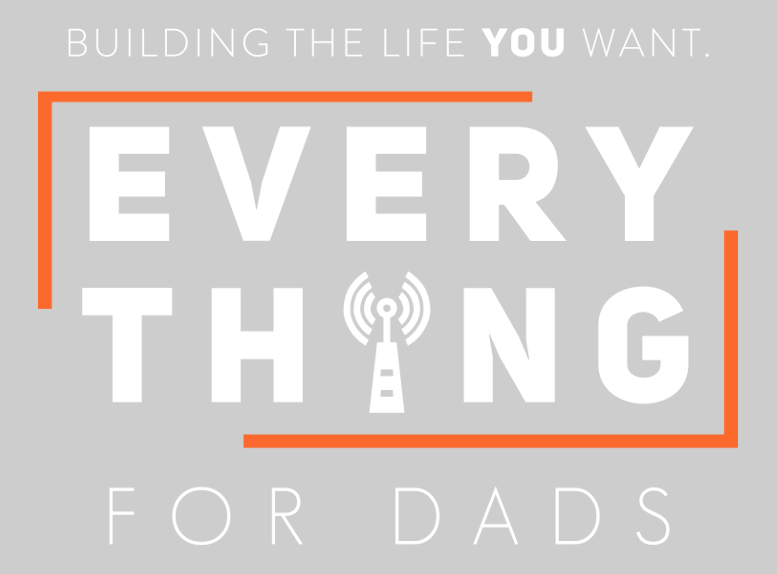The Basics Of An Online Business: How To Design Your Website Right
If you’re starting a business at home, you’re going to need a website. Whether this is just to showcase your portfolio for a freelancing career, or it’s a full on ecommerce store you’re keen to get up and running, this is the first step toward success. After all, without a website, no one will be able to find you!
Even above social media, when your website is on Google, you’re always going to be somewhere in the right place. But if you don’t really know anything about putting a website together, we’ve got a mini guide below that can help you.
Make it Easy to Read
The best websites are the ones you can click on and immediately see what you want. This means the pages are easy to scan, and don’t take much time to read through either. Of course, if you have a blog the rules will be slightly different, but when it comes to your main web pages, make sure this always applies.
You don’t want your visitors to have to spend more than a few seconds finding what they need. Make sure everything is listed big and bright (in your own brand colors and style), and that it’s easy to find your way back and forth between each section.
Make it Secure
No website is finished without a level of security applied on top. You can build the whole thing from the ground up if you wish, but once it’s out there on the internet and publicly accessible, you’re going to need some locks on it.
To do that, make sure you’re operating via a secure HTTP address, and look into getting an SSL. You should then tackle your payment gateway, if you’ve got one.
A properly secure gateway for payments is perfectly capable of being written straight into your code, which then removes the instability of relying totally on a third party, and your customers are more likely to trust your checkout once they get to it. After all, you’re not sending them away!
Make it Simple to Get in Touch
If a reader and/or customer wants to get in touch with you about something, will it be super simple and easy for them to do so? You want the answer to be yes here.
If someone has something to say, you don’t want them spending a lot of time trying to dig out a contact email or number that actually works. You have the chance of missing a sale just as much as the chance of getting an angry email!
Put your details on your homepage, usually in the footer at the bottom, and let your customer base talk to you. Remember, even just a couple of social media links there will work well, if you’re usually more active on those and accept DMs.
An online business needs a good website to hold it up. Make sure you’re following classic and accessible design principles when putting together your own.